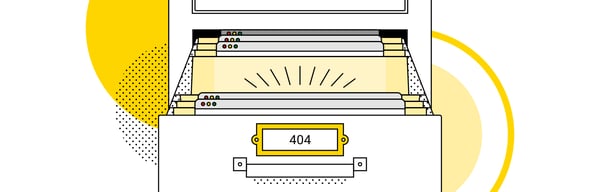
Oops page not found
It might have been moved, removed, renamed, or never existed. It's not in this cabinet though, we checked. You might find what you're looking for on our homepage.
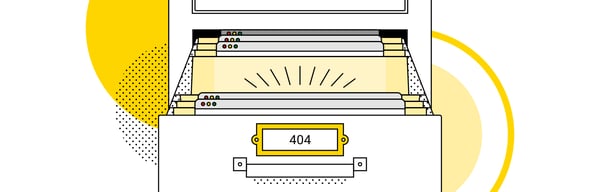
It might have been moved, removed, renamed, or never existed. It's not in this cabinet though, we checked. You might find what you're looking for on our homepage.