Change the way we contact you

If you'd like us to stop sending you any more emails, please let us know by logging into or registering for Manage Your Account (MYA) and updating your communications preferences. To register you’ll need your pension account number which can be found on your membership certificate or a previous pension benefit statement.
To update your communications preferences:
- When you log into your account you’ll be able to see all of your products with us on one page. Click on the workplace pension plan that you would like to change your preferences for. If you’re accessing your pension through your employer’s benefits portal, please ignore this step.
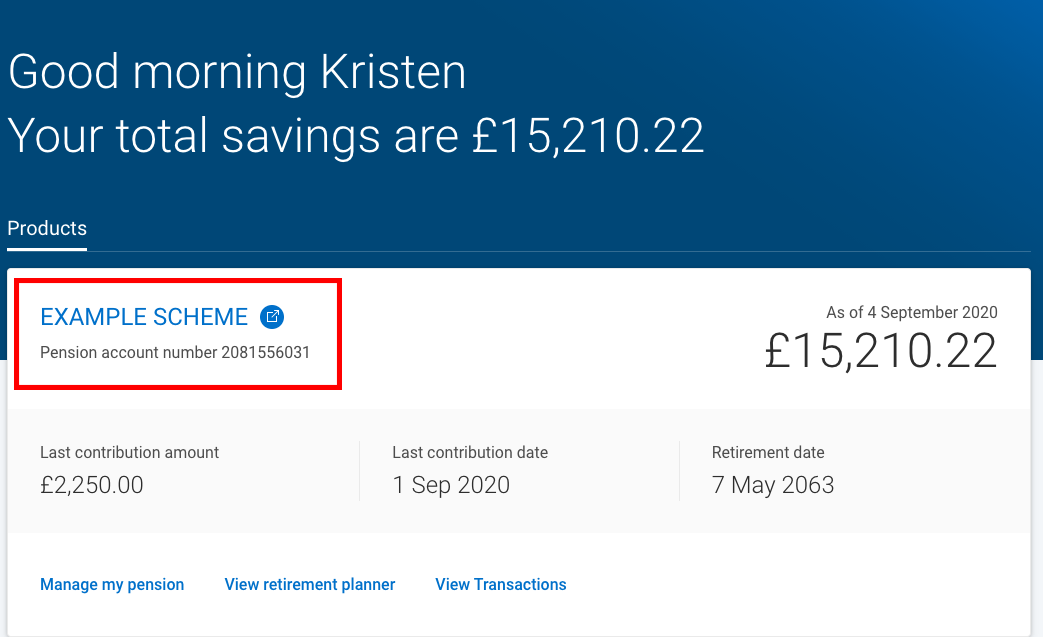
- Once on your workplace pension plan summary page, click on the documents tab..
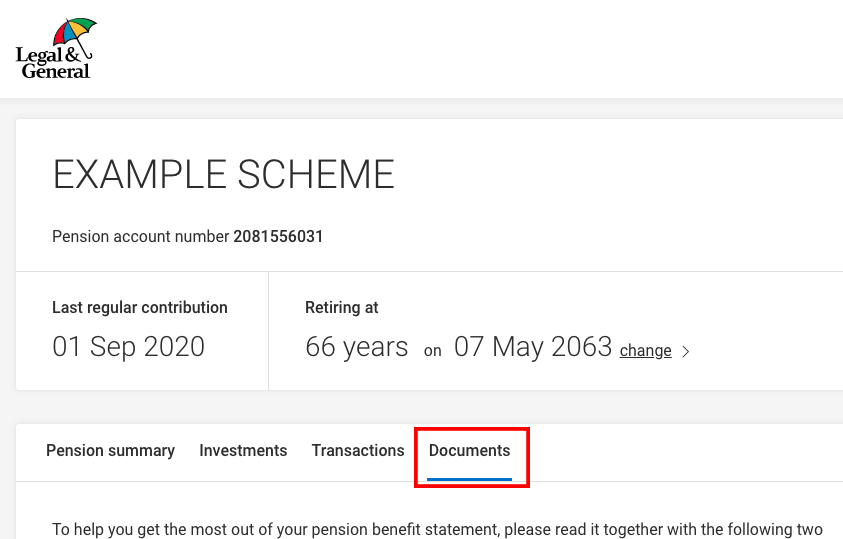
- Scroll down to the section ‘tell us how you'd like to receive information from us’. Here you can change how you prefer to be contacted. Don’t forget to click the update your preferences button to confirm your change.
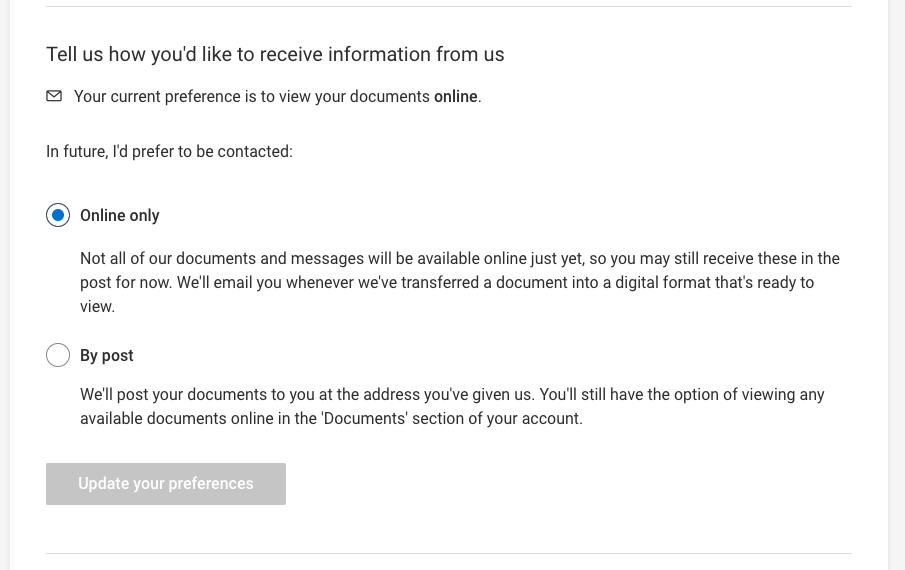
If your latest communication from us was sent by email and you'd like to have a paper version of it, please let us know by emailing us at control@landg.com to request a copy. Please include your policy number in the email.
If you change your mind and want to go back to receiving information by email, you can log back into Manage Your Account at any time and change your preference to 'Online only'.