
Getting started
Whether you are brand new to Legal & General or ready to submit business, we are here to help, every step of the way.
*For Advisers Only*
Introducing a new registration and login system
We have updated our registration and login system, the following video will help you understand the changes:
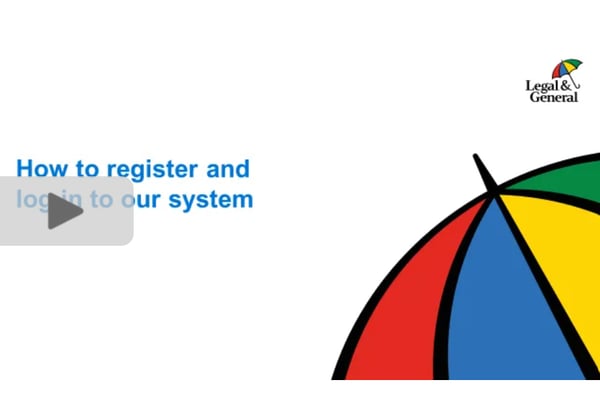
The improvements include Multi Factor Authentication (MFA), two stage authentication using text or email verification codes to confirm your identity if required; self-service password reset to allow a change of password without having to call us; and enhanced adviser registration processes to register any additional advisers or administrators easily and quickly.
Step 1 – Get a Life agency number
If you are a member of a network, there is no action required as the network will request your agency number.
To check if you already have an agency number – please email us at agency.enquiries@landg.com or call us on
0370 900 5010 ( open 10-4pm)
If you do not have an agency number, you can use our Origo services here:


Step 2 – Register for our online systems
Once you have your agency number, you can register for our online systems.
Each individual adviser or admin must register for themselves and once registered you will receive an email with your User details usually within 24 hours
** IMPORTANT – all users must have their own User ID and not share login credentials**
Please complete the below form – please leave GI Field blank when completing:
